Wireless PowerShare is a fantastic feature that I like most. This feature allows you to charge other wireless Powershare compatible devices with Samsung Galaxy S20. So if you want to know how you can use wireless Powershare to charge devices with Galaxy S20 wirelessly, then read more.
Using this wireless Powershare feature, you can charge devices like Galaxy Buds, Galaxy Watch Active 2, Galaxy S10, S10 Plus, and S10 E devices. It power up your gadgets at 4.5W all the time. Moreover, to use this feature, your Galaxy S20 or S10 device must have a charge of 30 percent or higher.
How to Use Wireless Powershare on Samsung Galaxy S20 Phones
Step #1: Bring down the Notification panel from the top of the screen.
Step #2: Once again, you need to swipe down to access all the quick toggle options.
Step #3: Here, you need to select the wireless Powershare option.
Step #4: Now, simply put another device on the back of your Galaxy S20 device to charge wirelessly with the wireless Powershare feature.
That's all my friend.
One more thing to note here is that you need to keep the device at the center of the back of the Samsung Galaxy S20 as the wireless charging coil is located there.
As a Galaxy S20 user, I would like you to explore some of the best accessories reviewed by thecrazybuyers.
As a Galaxy S20 user, I would like you to explore some of the best accessories reviewed by thecrazybuyers.
- Best Wireless Power Bank for Galaxy
- Best Fast Wireless Charger
- Best Wireless Charger for Galaxy
- Best Solar Powered Phone Charger
- Best Samsung Portable Charger
- Best Wireless Charging Car Mount for Galaxy
- Best Car Charger for Galaxy
- Best Quick Charging Power Bank
- Best Bluetooth Speaker Under $100
- Best Galaxy Wireless Earbuds
- Best True Wireless Earbuds Under 100
- Best Selfie Stick for Galaxy
- Best USB C Charger
- Best USB C Cable
- Best Armbands for Galaxy
- Best Ring Case Holder
- Best Shower Speaker
- Best Memory Cards
You can put Galaxy Buds on the back of your S20 device to get it charged. It will also give a charging indicator on the case, and your S20 device will also release a notification tone to indicate that it is charging another device wirelessly.
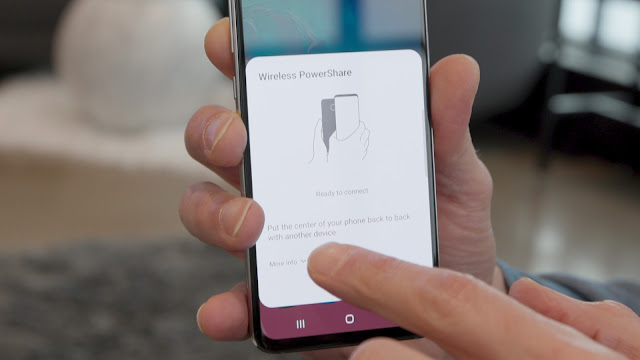


No comments:
Post a Comment